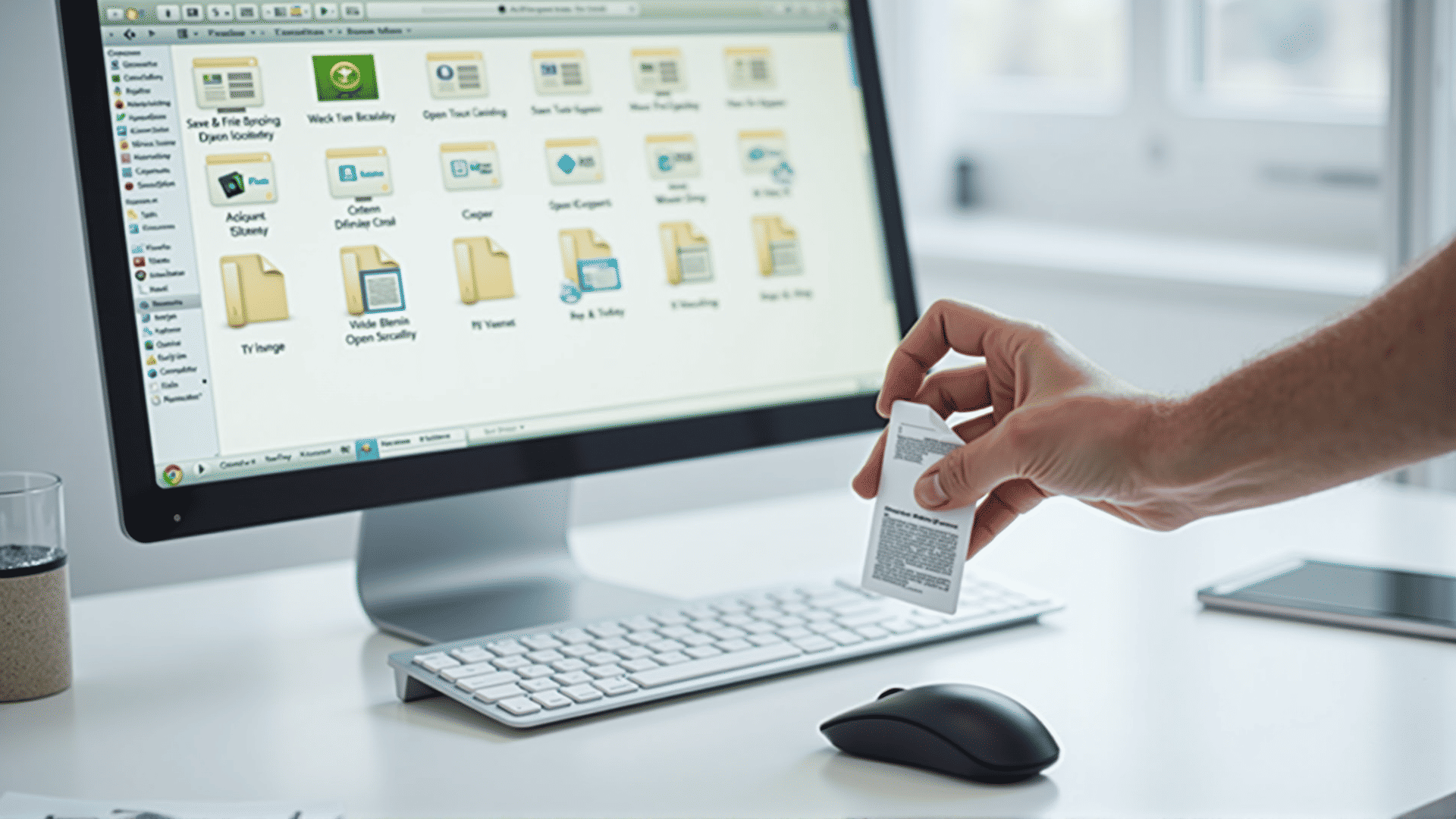Effective management of computer storage is crucial for maintaining optimal performance and avoiding unnecessary slowdowns. With the ever-increasing amount of data that both individuals and organizations handle daily, a strategic approach to storage management can make a significant difference. This article delves into strategies for allocating storage wisely and implementing routine clean-up practices.
Storage Allocation Strategies
1. Understand Your Needs: Before deciding on how to allocate your storage, assess what you truly need. Analyze the types of files you regularly use, their sizes, and how often you access them. This assessment helps you compartmentalize storage based on priority.
2. Partitioning: Segmenting your storage drive into partitions can enhance organization and improve access speeds. Reserve separate partitions for operating system files, personal documents, media, and multimedia projects. This separation not only aids in efficient data retrieval but also makes backups and upgrades more manageable.
3. Cloud Services: Leverage cloud-based storage solutions to offload seldom-accessed files. By storing infrequently needed data in the cloud, you free up local space for critical and regularly accessed files. Additionally, cloud solutions offer the benefit of accessibility from multiple devices.
4. Data Duplication Control: Duplicates often consume significant storage space. Implement software tools to detect and eliminate redundant files, thus optimizing the available storage.
Routine Clean-Up Practices
1. Regular Audits: Conduct periodic reviews of your storage. Look for obsolete or redundant files that can be archived or deleted. Regular audits help keep your storage in check and prevent clutter from accumulating over time.
2. Automated Clean-Ups: Consider configuring automated clean-up utilities that routinely delete temporary files and clear cache memory. Most operating systems provide built-in tools to schedule such tasks, which can significantly enhance long-term performance.
3. Application Management: Review and manage the applications installed on your device. Uninstall applications that are rarely used, as they can consume both storage space and system resources unnecessarily.
4. Optimize Media Storage: Multimedia files often take up a substantial amount of space. Use file compression tools to reduce the size of larger files, and consider streaming media rather than downloading it to save on space.
Conclusion
The art of managing computer storage lies in the balance between efficient allocation and regular cleanup. By understanding your storage needs and actively maintaining your data space through these strategies, you can ensure that your computer operates smoothly and efficiently. Remember, a well-organized storage system not only extends the lifespan of your device but also enhances your productivity by reducing the time spent searching for files and clearing out digital clutter.