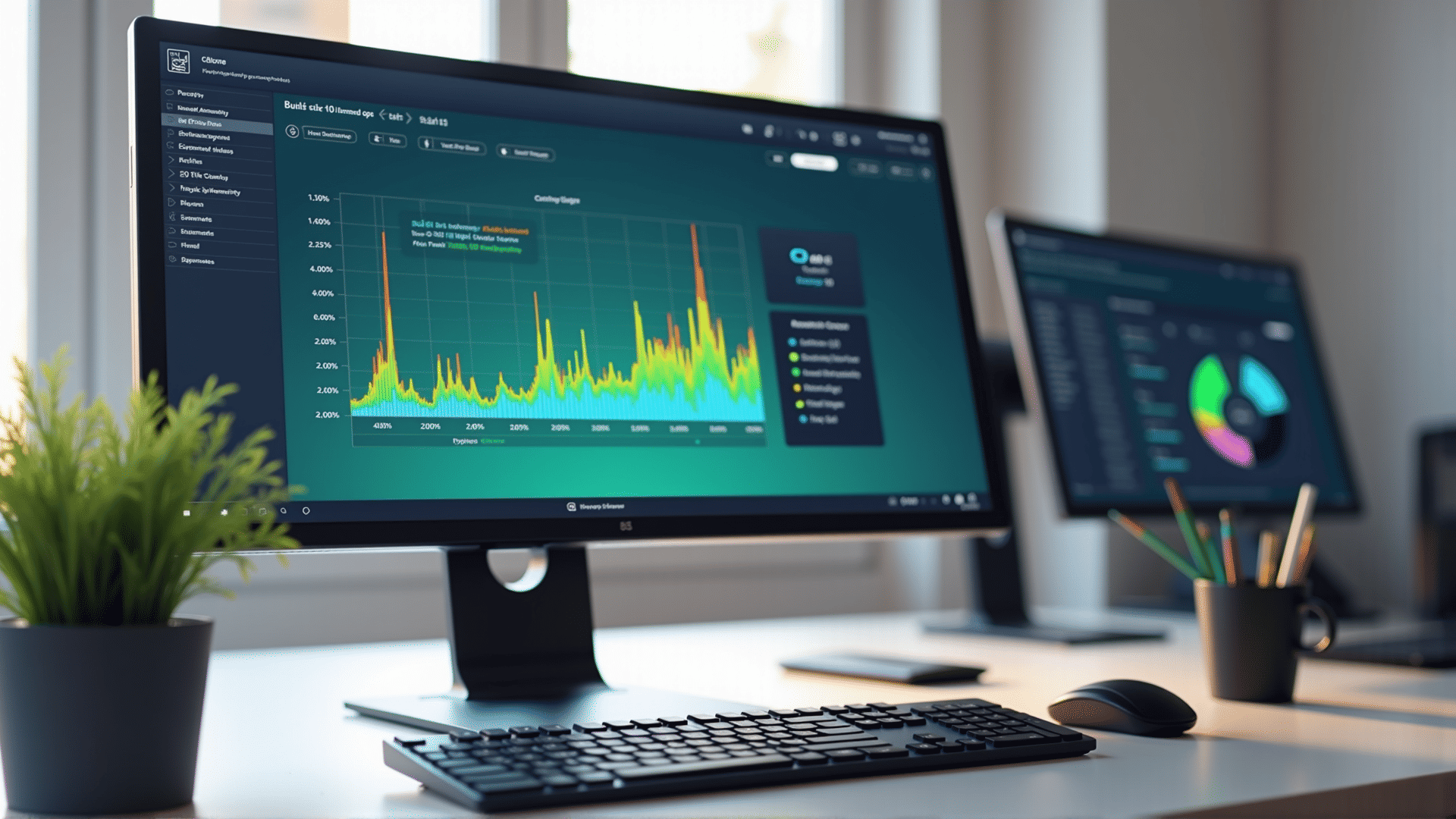In the ever-evolving world of technology, managing storage effectively is crucial for ensuring the smooth operation of devices. To tackle the challenges of limited storage space, most operating systems come equipped with built-in utilities designed to help users monitor and optimize disk usage. These tools can be invaluable in maintaining a device's performance and prolonging its lifespan.
One of the first steps in managing storage is understanding how much space is being used and which types of files are consuming the most resources. Most systems include a basic disk usage analyzer that can provide a visual breakdown of disk space allocation. This overview is beneficial for quickly identifying large folders or files that might be taking up unnecessary space.
For users looking to free up storage, built-in cleanup utilities can automate the process by identifying and removing temporary files, system cache, and other non-essential data. These tools are designed to declutter without affecting important user files, making them a safe option for users unfamiliar with manual file management.
Along with cleanup processes, some systems offer automatic alerts or recommendations for optimizing storage. These notifications might suggest moving files to cloud storage, deleting old backups, or uninstalling infrequently used applications. Such proactive features help prevent storage shortages before they become problematic.
Another feature offered by many operating systems is the ability to resize partitions. This can be especially helpful for users managing multiple operating systems on one device or for those who wish to reallocate storage space without losing data. Built-in partition management tools typically guide users through the process, minimizing risks associated with manual partitioning.
Furthermore, built-in search functionalities have evolved to include advanced filters that allow users to locate files by type, size, or modification date. This makes it easier to pinpoint and manage specific files that may be taking up excess space.
The importance of these utilities cannot be overstated, as they play a vital role in ensuring that devices run efficiently. By utilizing the built-in tools provided by their operating systems, users can avoid the pitfalls of full storage and maintain the optimal performance of their devices.
Overall, these utilities foster good storage management habits and equip users with the means to keep their digital environments tidy and efficient. Embracing these tools is a sustainable practice, aligning well with the principles of maintaining streamlined and organized digital spaces.