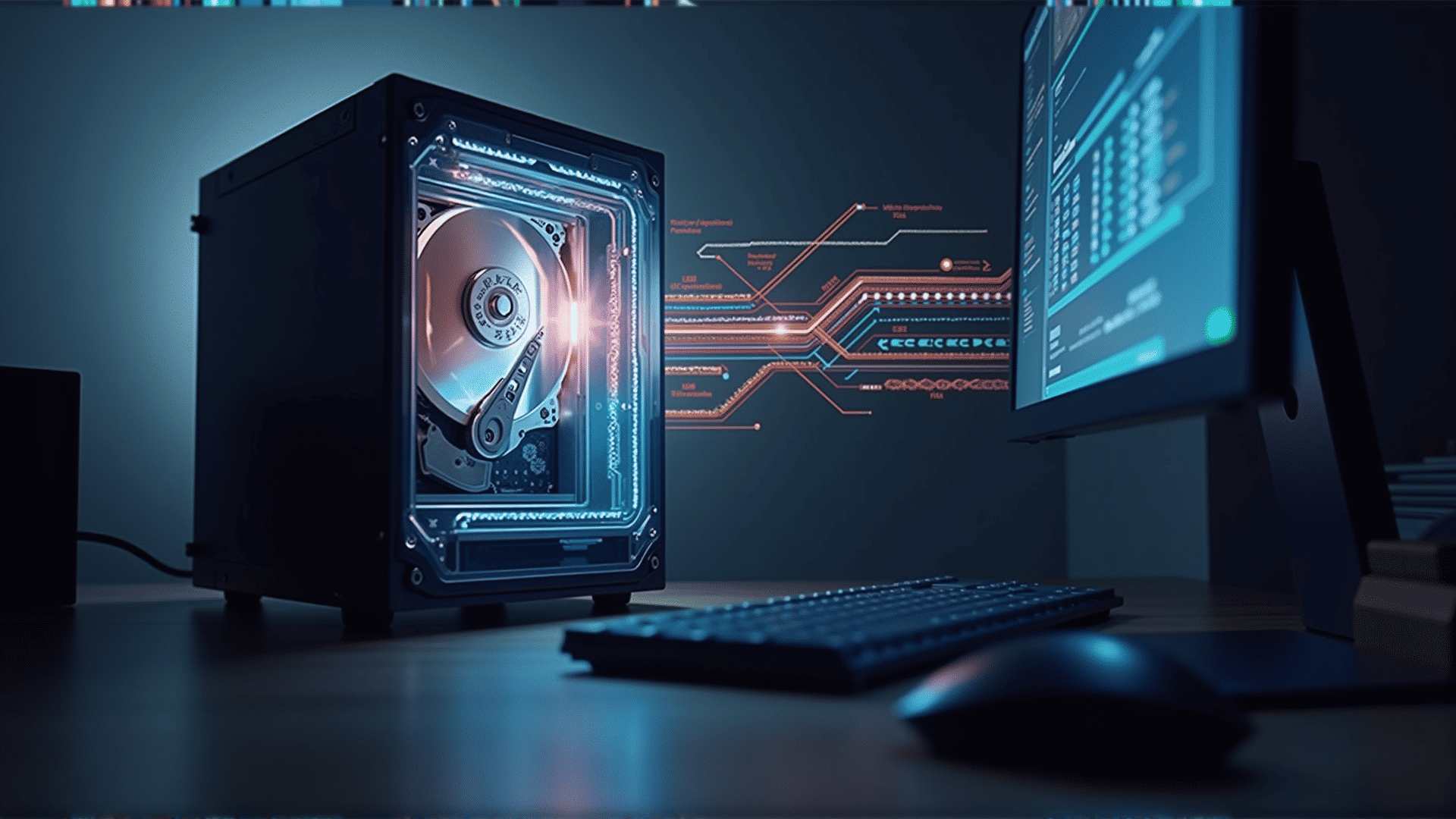In today's digital age, understanding the intricacies of disk space is crucial for anyone looking to optimize their computer's performance or manage data effectively. While it may seem complex at first, the basic structure of disk space is relatively straightforward, once broken down into its main components. This article delves into these fundamental elements to help you comprehend how data is stored and accessed.
At the heart of any storage system lies the concept of bits and bytes. A bit is the smallest unit of data, representing a binary value of either 0 or 1. A byte, consisting of eight bits, is the standard measure used to quantify data size. From here, storage capacity is usually expressed in kilobytes (KB), megabytes (MB), gigabytes (GB), and terabytes (TB), with each level representing increasingly larger collections of bytes.
Disks, whether they are hard disk drives (HDDs) or solid-state drives (SSDs), are organized into sectors and clusters. A sector is the smallest unit of storage that a disk can read or write at one time, traditionally being 512 bytes or 4,096 bytes in more modern formats. Clusters, on the other hand, are groups of adjacent sectors that the operating system treats as a single unit to enhance efficiency. Understanding the relationship between sectors and clusters is crucial, as data is saved in these clusters. When a file is saved, it may not fit neatly into a single cluster, requiring multiple clusters for storage, potentially leading to fragmentation—a situation where data is stored non-contiguously on the disk.
To manage and access files effectively, file systems are employed. Popular file systems like FAT32, NTFS, and exFAT on Windows and APFS and HFS+ on macOS define how data is organized, indexed, and retrieved. The file system maintains a table that maps the logical sequence of your files to their physical location on the disk. This abstraction layers facilitate user data management without needing to handle the physical intricacies of disk space.
Additionally, understanding partitions is beneficial. A partition is a sectioned-off area of a disk, which can be used to run different operating systems or separate different types of data storage. Each partition can function as an independent disk, with its own file system, allowing for more flexible data management.
Efficient disk space management involves regular maintenance practices such as defragmentation (in systems where it's applicable) and monitoring disk usage to prevent it from reaching capacity, which could severely hamper system performance.
Having a grasp of disk space anatomy not only makes you a more informed user but also empowers you to troubleshoot issues, enhance performance, and make informed decisions about storage upgrades. Understanding these building blocks ensures you navigate the digital world with confidence, optimizing how your systems store and access data.