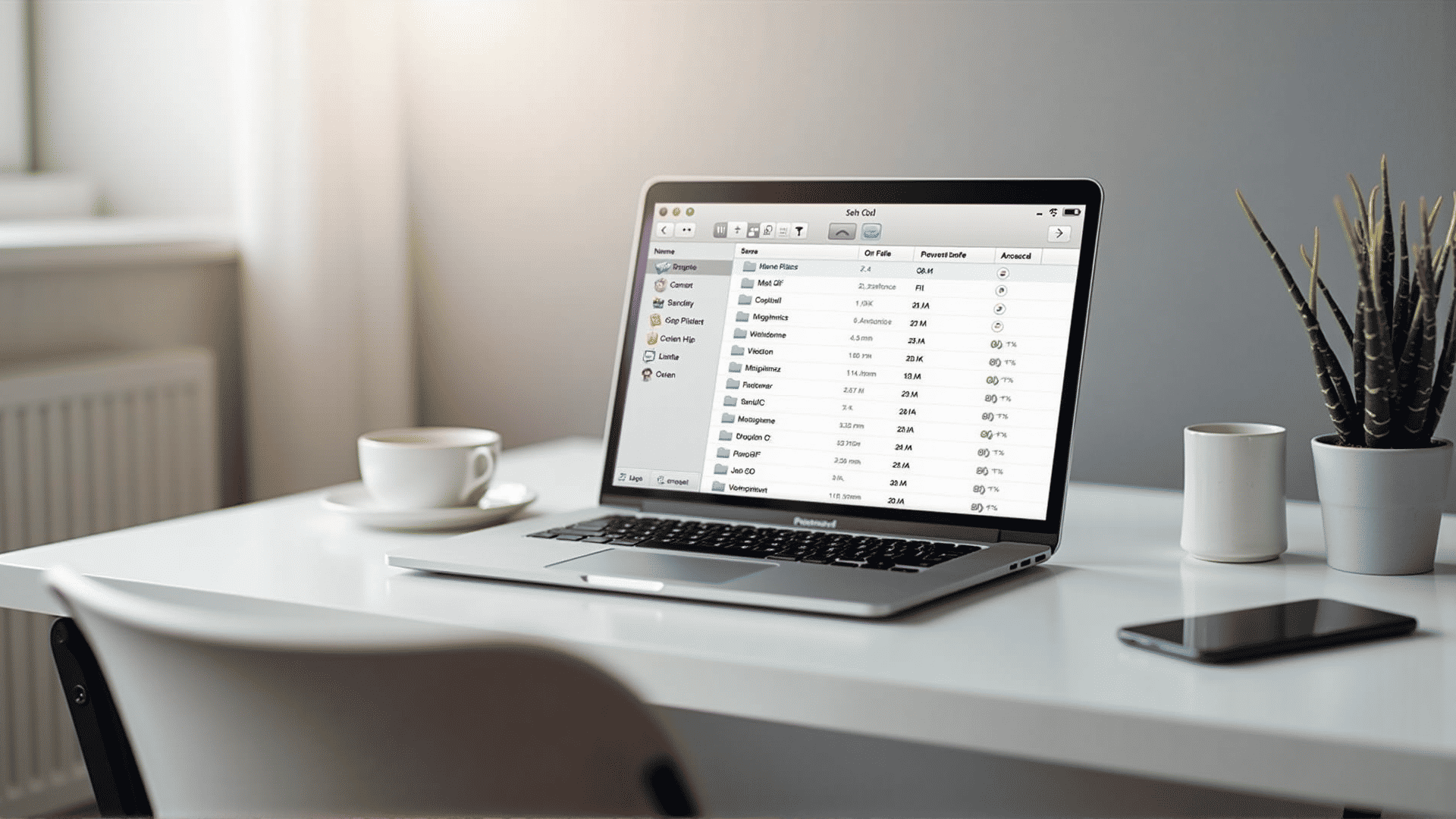Maximizing disk space can greatly enhance the performance of your devices and ensure they run smoothly. Unnecessary files and overwhelming caches can quickly consume valuable space. To combat this, implementing effective strategies for storage management is crucial. Here’s how you can systematically clear storage and improve your device’s efficiency.
Evaluate and Organize Files
Start by examining the files stored on your device. Identifying what is truly necessary versus what can be deleted is a critical step. Create a simple folder structure to organize important documents, photos, and media, making it easier to locate and manage these files.
Regularly Clear Temporary Files
Temporary files can take up significant space without providing any ongoing benefit. Regularly clearing these files can help free up space:
-
System Tools: Utilize built-in system tools to remove temporary files. On most devices, options are available that specifically target caches and temporary storage.
-
Browser Cache: Web browsers often store data to enhance loading speeds. Clearing browser caches periodically can significantly reduce the space these files occupy.
Manage Applications and Software
Applications can account for a considerable amount of your device’s storage. Reviewing these regularly can prevent unnecessary bloat:
-
Uninstall Unused Applications: Remove applications you no longer use or need. Applications can be re-installed from the relevant app store should you need them again, without the necessity to retain them if they’re unused.
-
Update Regularly: Ensure all installed applications are updated. Developers often optimize applications to use less storage over time.
Utilize Cloud Services
Cloud services offer an excellent means to store files without consuming local storage space. Uploading photos, videos, and large documents can free up substantial space on your device while ensuring your files remain accessible.
Archive Old Data
Archiving older files is a strategic way to keep your current storage usage optimal while retaining important data:
-
External Drives: Transfer older but important files to external storage devices. This keeps them safe and ensures your primary device is uncluttered.
-
Compressed Files: Use file compression on large documents to save space. This also makes it easier to transfer files without using much storage.
Automated Backup and Storage Solutions
Consider implementing an automated solution for backing up data. Many systems offer proactive storage solutions that automatically manage and clean storage:
-
Auto-Backup Settings: Configure your device to automatically back up data to the cloud, preventing local storage from being overloaded.
-
Storage Management Apps: Employ third-party applications designed to monitor and optimize storage usage, providing personalized suggestions based on your usage patterns.
Conclusion
By regularly revisiting your organization and storage strategies, alongside implementing automated solutions, you can maintain an efficient, responsive device. Efficient storage management not only prolongs the life of your hardware but also ensures that resources are readily available when needed. Prioritizing regular maintenance, like clearing caches and managing applications, will make a noticeable difference in overall performance.